The One Stop Student Services Center (One Stop) at Rutgers University–New Brunswick represents an integrated and coordinated cross-functional service in the areas of financial aid, student accounts, and registration. Acting as a “single point of service” across these areas to promote a progressive, simplified, and consistent student experience and a culture that supports student satisfaction and success.
The One Stop embraces a model that:
- Prioritizes strong customer service and effective use of technology
- Serves all student populations
- Reflects best practices in higher education
- Includes improving self-service options
To submit inquiries to the One Stop team, please use this form.
Additionally, the One Stop Student Services Center – housed in Dr. Samuel Dewitt Proctor Hall on Busch Campus – is open for in-person walk-in visitors. The hours of operation are Monday-Thursday, 830am-430pm, and Friday, 11am-430pm. Phone support is also available for students who are unable to visit Proctor Hall in-person or submit a web inquiry. The One Stop can be reached via 848-445-4636(INFO).
One Stop Quick Facts (January 2020-December 2022)
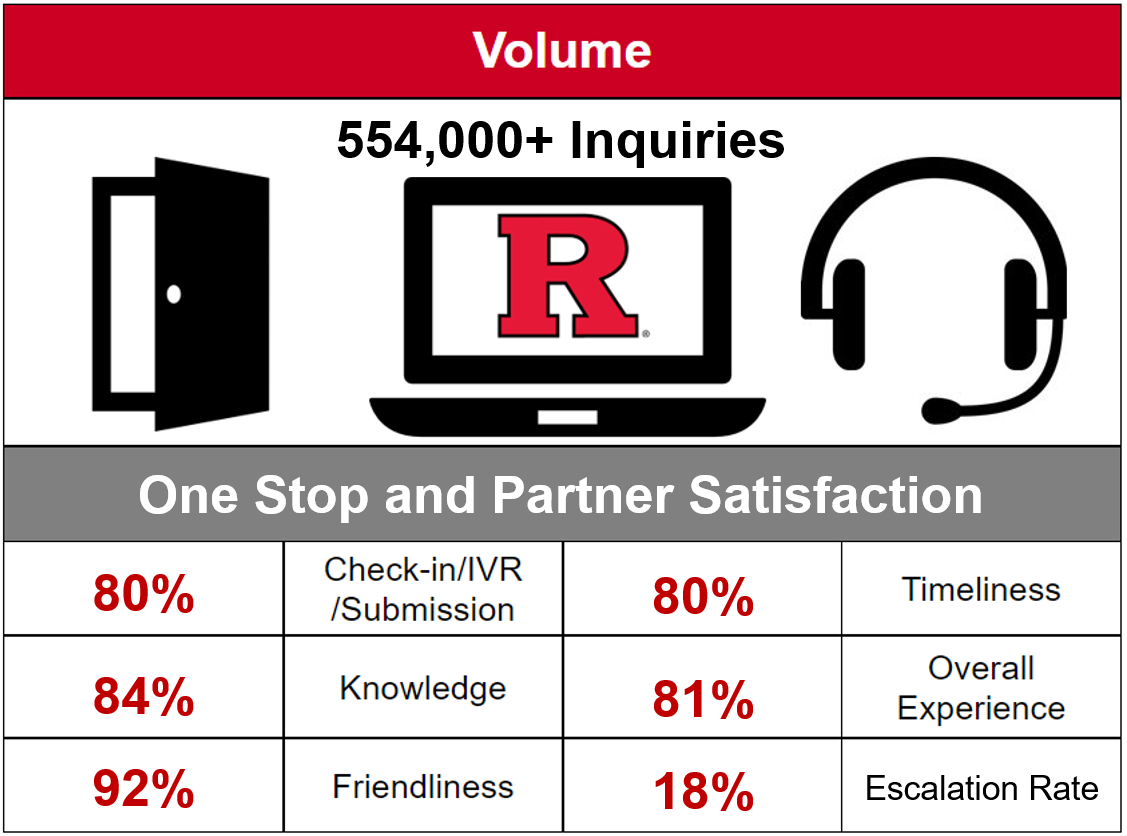
Student Resources
ScarletHub
ScarletHub provides students information regarding financial aid, billing and payment, registration, records, admissions, and upcoming deadlines in one place.
Virtual One Stop – myRutgers
The myRutgers portal provides integrated and personalized university information, grouped into intuitively named channels. My Dashboard includes direct links to applications, forms, and websites to assist students with getting information and performing self-service options. The design is easy to view and navigate on mobile devices and computers. As a future enhancement to myRutgers, students will be able to submit a variety of forms digitally.
FAQs on the myRutgers student dashboard can be found here.
myGuest Dashboard
The myGuest dashboard is an additional feature offered by the myRutgers portal that allows students to give parents, guardians, and third parties access to view content and services related to their experience at the university such as your class schedule, financial aid awards, and term bill. The individual granted access is referred to as an authorized user.
FAQs on the myGuest dashboard can be found here.
Faculty and Staff Resources
For staff requesting access to the proxy mode features of the myRutgers and myGuest dashboards, complete the following prerequisites for access to be approved and implemented.
- Access request form (requires CAS authentication)
- Complete the FERPA 101 course in Canvas with a minimum of score of 16 out of 20. Access to the course will be provided once the access request form is reviewed.
One Stop Student Services Center in Proctor Hall:


